but i think many rFactor tracks use way to blue ambient colours.
Here´s a little comparison:
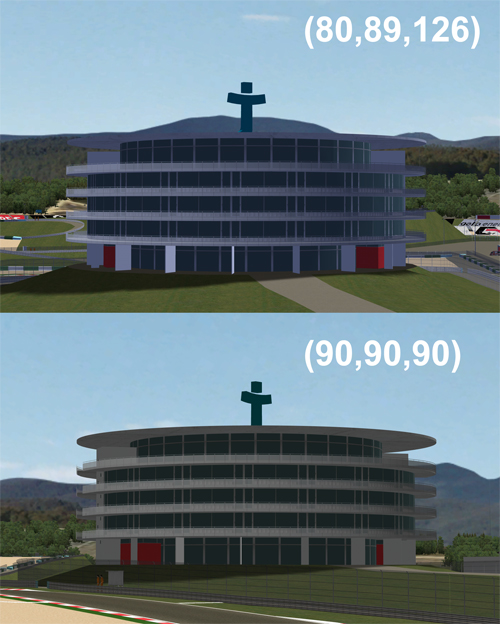
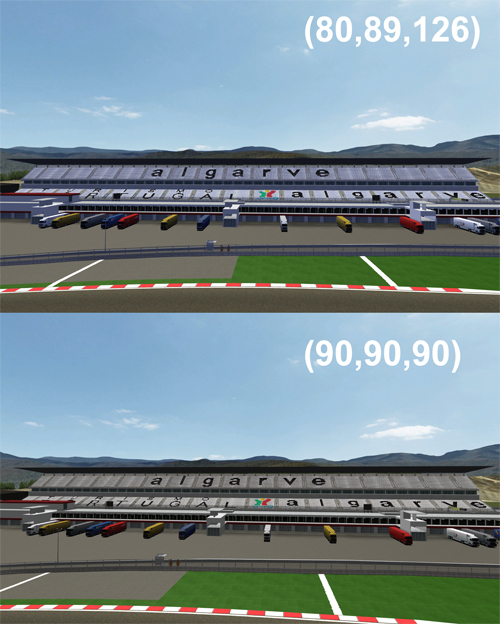
Now of course this is a very difficult subject, as tastes are different.
But i prefer a rather neutral look, as it seems more realistic to me.
You can find the RGB values youre looking for using photoshop or a similar program.

Ambient settings can be changed in your track´s gdb file.
I used DayAmbientRGB = (90,90,90)for the pics above.
Remember, changing such things can cause mismatches.
So always make a backup of the original file.



Jop ner Fetter Unterschied! Sieht auf jeden fall besser aus
ReplyDeleteMfG ATS
i haven't noticed this, or even tought of it! Yours is certainly looking more natural!
ReplyDeleteThis is an excellent point. Your track updates definitely got the correct "world of colors", as I think most of the tracks for rFactor got way too over-saturated and contrasted colors. Keep it up mate, the most eye candy track updates for rF!
ReplyDelete